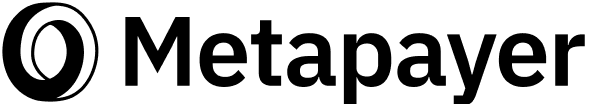Design Subscription III
Did you know that you can earn passive income from your NFT collection? Discover how with this comprehensive guide.
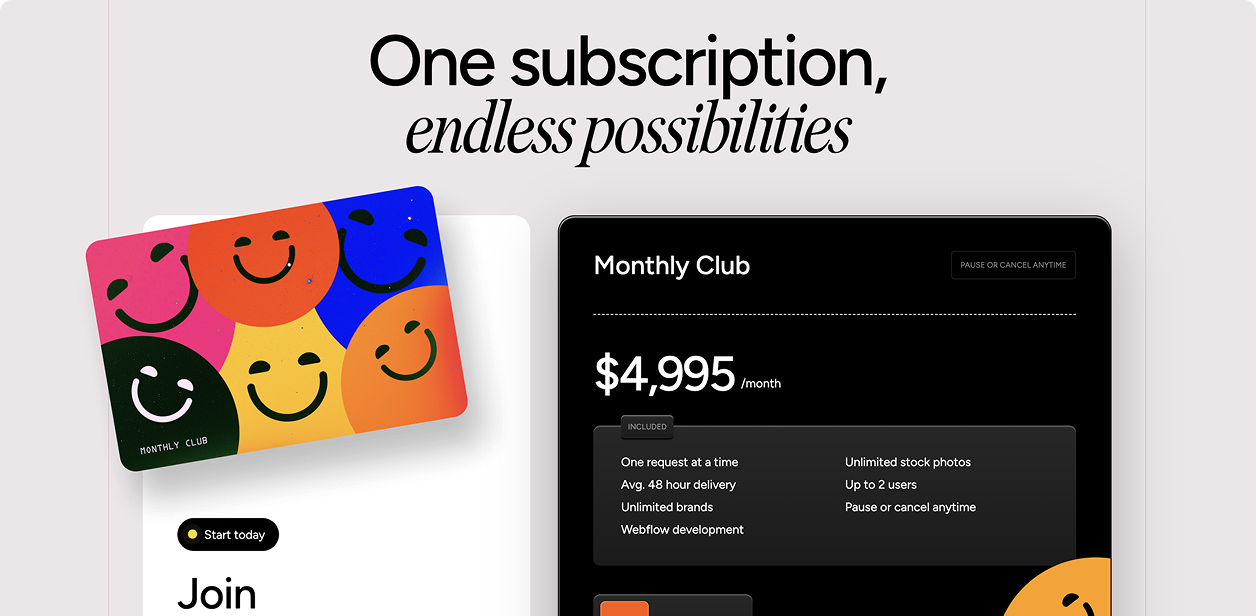
🤔 How Do Crypto Subscription Platforms Work?
Create & Customize Plans: Define your subscription tiers, pricing, and benefits (e.g., “Monthly UI/UX Design Support” or “Logo + Branding Package”). Integrate on Your Website: Embed a simple payment link or widget to start accepting crypto subscriptions. Manage Clients & Payments: Track active subscriptions, renewals, and payments in real time. Earn in Crypto: Get paid in BNB or other supported cryptocurrencies directly to your wallet.
🛠 How to Get Started
To start offering design services through crypto subscriptions, you need:
-
A Crypto Wallet – To receive payments and manage your earnings.
-
BNB Smart Chain – All transactions are processed in BNB (BEP20), so you'll need some to cover gas fees
-
A Website or Landing Page – To showcase your subscription plans and integrate payment options.
-
No BNB? Swap other cryptocurrencies for BNB on major exchanges.
🔨 How to Set Up a Crypto Subscription Plan
Follow these steps to create and integrate your subscription plan:
-
Go to [Your Platform Name] and connect your wallet.
-
Click “Create Subscription” to define your plan details.
-
Set pricing, duration, and included design services.
-
Generate and embed your subscription payment link.
-
Start receiving recurring payments in crypto!
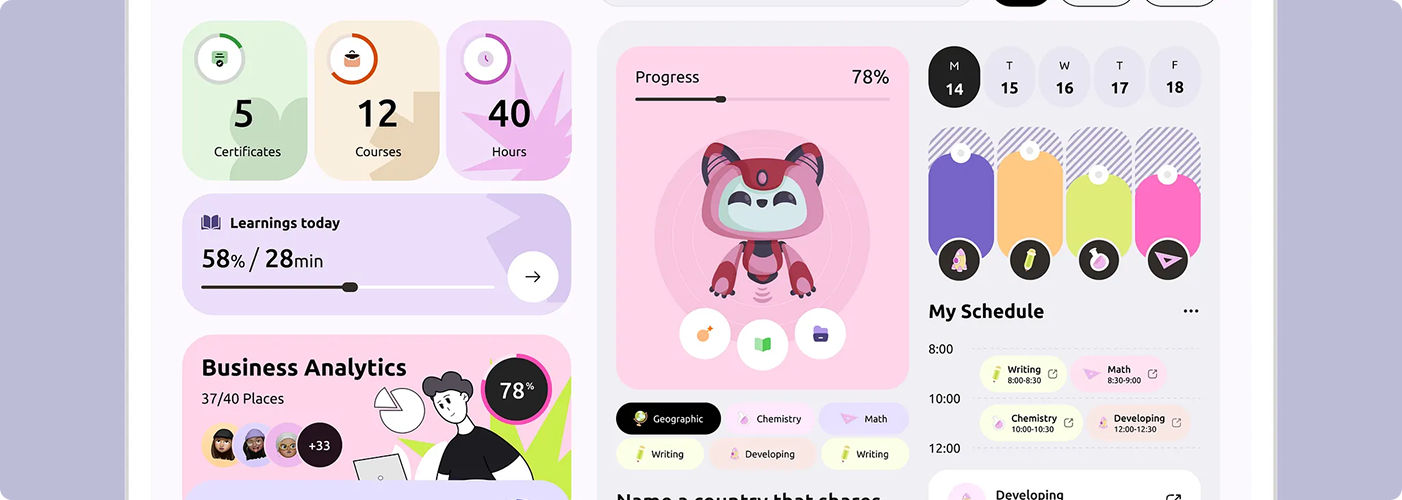
📈 Examples of Crypto Subscription Plans
✅ Unlimited UI/UX Design Requests – $500/month
🔥 Branding & Logo Package – One-Time Payment in Crypto
📊 On-Demand Graphic Design – Pay-As-You-Go
FAQ
Frequently asked questions about crypto subscriptions
Get started in 3 steps
This is how it will look like if you take the integration and put it into your product.

1. Grab a code
Copy and paste code on your website to accept payment for your product.
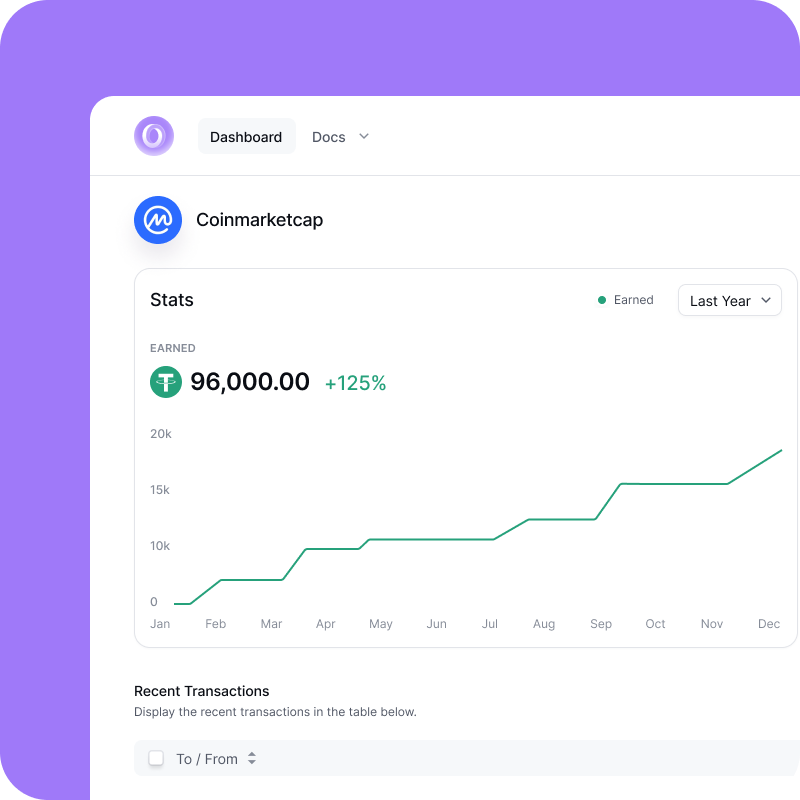
2. Configure payment
In metapayer dashboard you put your receiving USDT wallet address
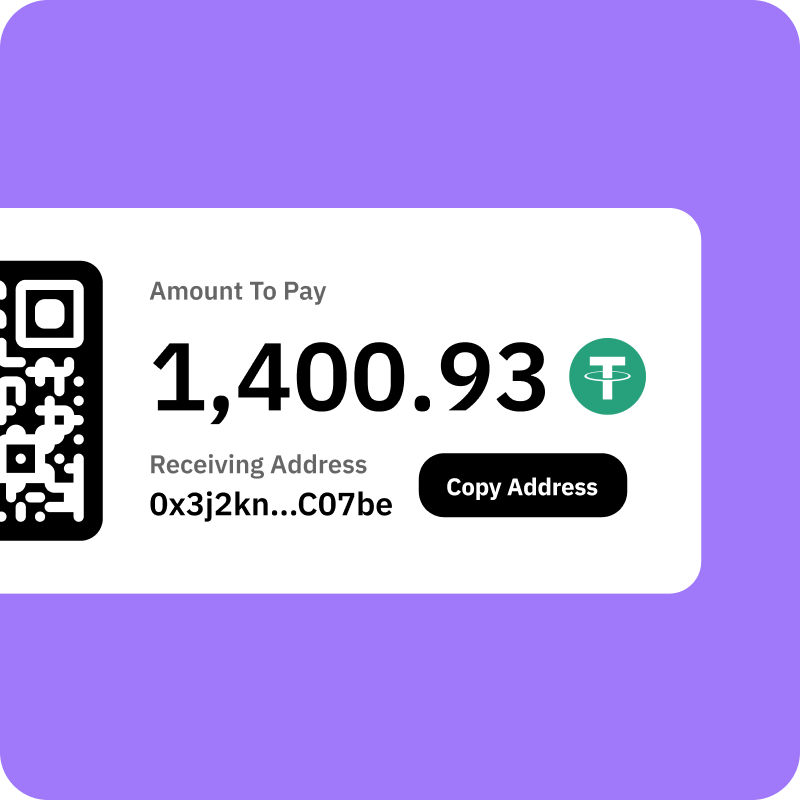
3. Add to your app
Thats it start receiving your first annual crypto payments from the users.